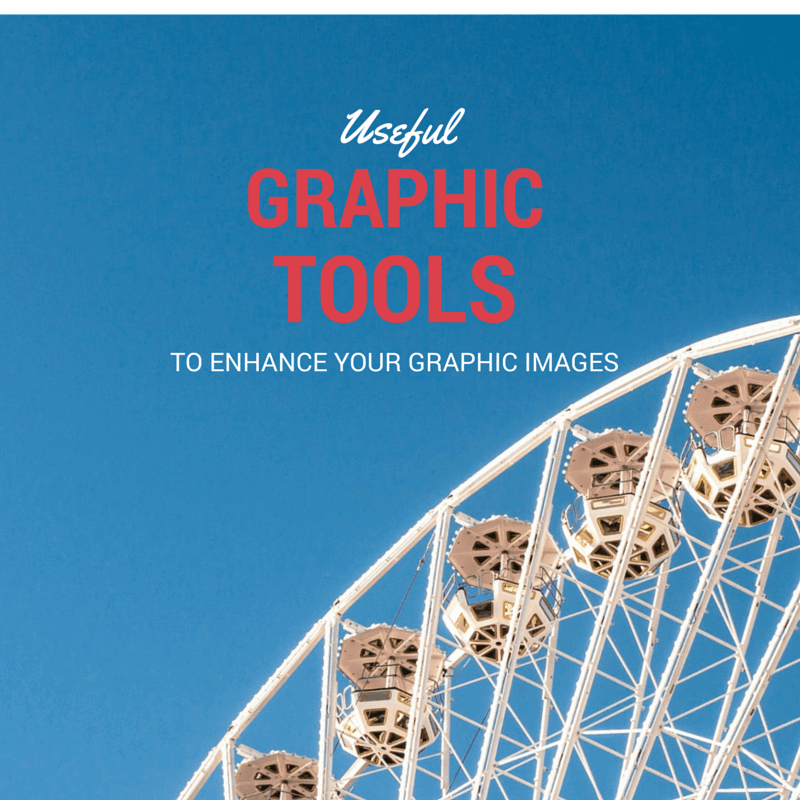{featured image created with canva.com}
Sometimes you need a quick fix for a graphic or an image – perhaps it is an image for your newsletter, blog or social media post. Something quick yet stylish without hiring your graphic designer.
I sent my clients to these two online tools – they are great for DIY. They don’t replace and shouldn’t replace your graphic designer, but if you need something to whack up very quick, they offer ease and simple enough tools to create something great that you could use for the short term.
Canva
Canva lets you design social media, presentation, Facebook cover and even other promo stuff. They offer some free layouts, free images and elements. The templates they have are pretty good, and the premium images or lay out are only $1 per items so they are quite affordable. You could choose their pre-made templates and dimensions or you could create a new template with custom dimension.
PicMonkey is like Instagram – only better. It lets you edit, touch up, crop your image, make collages, add filters and text. And then it lets you save in resolutions that you would like to have use if for – whether it is for website or high resolution use. I love how with PicMonkey you could add filters, add touch up and types. It’s like a very simplified Photoshop on the web! You could also create banners for Facebook or custom size.