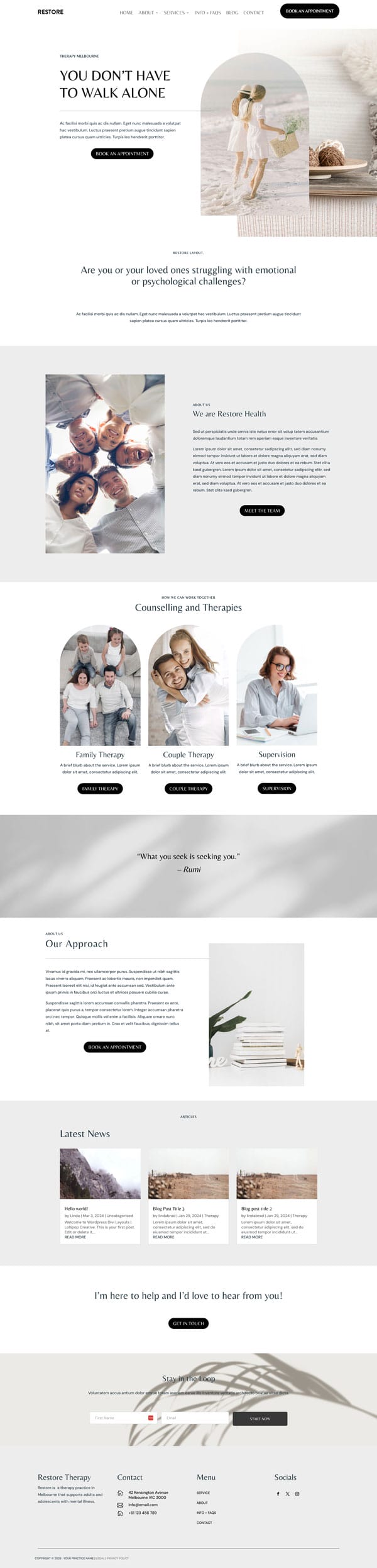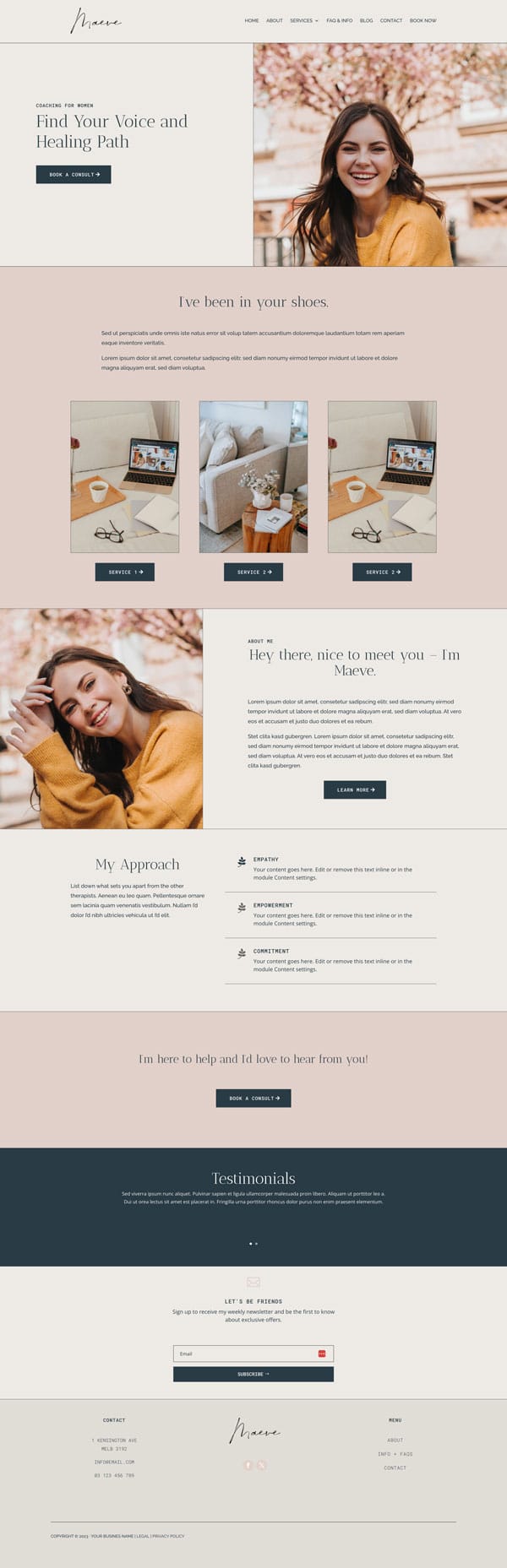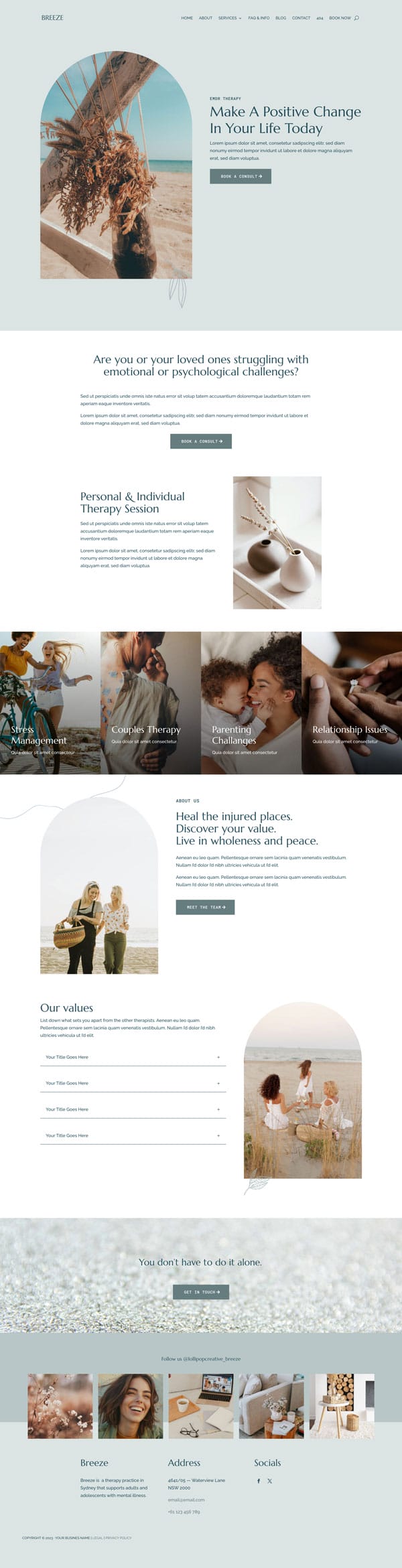DIVI LAYOUT TEMPlATES
WordPress Website Templates for
coaches, consultants and allied health professionals
Imagine having a website that gives your
business confidence and removes stress & overwhelm.
Raise your hand if you’ve tried to DIY your own website, but found it overwhelming. You don’t want to hire a web designer just yet, but you still want a stylish and effective website.
That’s where we come in.
Made with Divi Theme, our ready-made website layout templates, designed for coaches, consultants, and allied-health professionals will get you up and running in no time.
Save time and skip the lengthy design process with ready-made templates that are both stylish and effective.
Stop guessing what you need to put on each page. Simply replace with your content in the strategically designed layouts.
Launch a website that will build your brand, attract new clients, and convert leads fast.
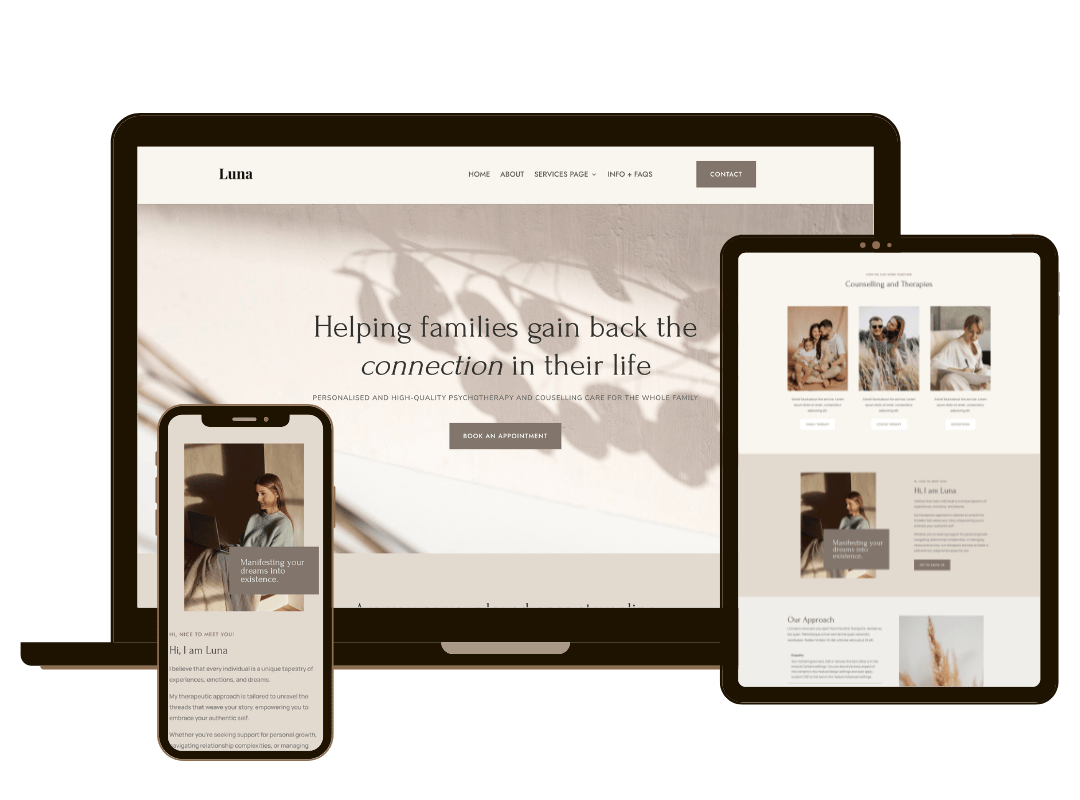
What is a Divi Template?
A Divi Website Template is a collection of pre-designed, customisable page layouts that seamlessly integrate with the Divi Theme, a powerful and intuitive WordPress theme.
Divi makes building websites so much easier, faster and more enjoyable – thanks to its drag and drop visual editors and our straight-forward stunning designs.
We crafted these templates to cater to coaches, consultants and allied-health professionals, to help you launch a website that aligns with your vision and gets you more bookings.
Divi Wordpress Layout Packs
Shop our best website templates
These themes are suitable for WordPress only and a copy of the Divi theme must be installed for the templates to work.
Prior to purchasing your template, you have the option to acquire a Divi license directly from Elegant Theme*, or you can opt for our Theme Install Add-On for a streamlined setup at the check out.
LAUNCHING YOUR WEBSITE DOESN’T HAVE TO BE HARD
How to Use Divi Templates to create your website with ONE CLICK
Launch your business in style with a professionally designed template that gives you the best chance at success.
STEP ONE
Choose your Divi template
Get your hands on a set of thoughtfully designed pages that will transform your website into a beautiful masterpiece and give your online presence a seamless identity.
No matter what your style is, we have a variety of templates that will make you stand out and capture the hearts of your audience.
Let’s make your website pop!
01

02

STEP TWO
Work with Divi
Install the Divi theme in your Wordpress website, import all the layouts and use the visual editor to add in your own content and images.
Simple drag-and-drop builder
Mobile and tablet responsive adjustment
Theme builder (build your own header, footer and blog post templates)
Global font and colour preset – in one click, update the website with your brand style
STEP THREE
Make it uniquely yours!
Replace our demo content with your copy and images. Personalise the fonts and colours effortlessly to align perfectly with your brand.
No coding required!
It’s time to celebrate because you’ve just launched your brand new site in no time
03

Get the anwers
Frequently Asked Questions
What additional tools or software are required to use the templates?
This theme is suitable for WordPress only and a copy of the Divi theme must be installed for the templates to work.
Prior to purchasing your template, you have the option to acquire a Divi license directly from Elegant Theme* , or you can opt for our Theme Install Add-On for a streamlined setup.
What is the difference between Divi templates and Divi Theme?
Divi templates are pre-designed page layouts for specific pages, while a theme encompasses the overall design and functionality of an entire website.
Our templates are crafted to be used with Divi Theme.
When you use Divi templates, you can change individual parts of your pages without redoing everything on your site. Think of it as having building blocks for different sections of your site. This makes it easier for you to customise and update your website the way you like.
Using Divi templates means you don't have to constantly update the child theme, which makes maintaining your website simpler and faster.
Do I still need a Wordpress Theme?
All our templates require a Divi Theme which you can purchase here*. or you can opt for our Theme Install Add-On for a streamlined set-up.
Do I need to know coding?
All of our layouts use DIY-friendly features and you won't need to code anything! And with Divi drag and drop feature, everything is easy!
If you want to customise your layout further, coding is useful but not required.
How much support is included?
Your purchase includes three months of support to assist you if you encounter any issues. If you choose to purchase the Theme Install Add-on you also get 12 months of direct access to Divi Support.
We are happy to help with issues with the templates. However, we are unable to assist with general WordPress queries, Divi theme customisations, coding modifications, or any problems related to software.
Where can I get help for Divi Theme?
Elegant Themes has comprehensive Divi Theme Documentation, with sections on Basics, Modules, Library, Theme and Module Customizers and Additional Features.
If you don't find what you need there, check out their Divi Support Forum in the members area, where you can open a ticket if you haven't find the answer you're looking for.
Can I hire you to Customise?
Any further customisations beyond what is shown on the demo site are not covered under our support, but if you need some help to customise the layouts, add more pages and more, have a look at my Website In A Day.
Will I gain instant access?
Immediate access to the template and its documentation is provided upon purchase. If you've selected the Theme Install Add-on, we will manually configure your Theme and Templates for you. Please allow 24 to 48 hours for setup after we receive your WordPress hosting detail
What is your refund policy?
Given the digital format of our products and instant access provided upon purchase, we are unable to offer refunds. All sales are final.
Disclosure: Some of the links in this post are "affiliate links." This means if you click on the link and purchase the item, I will receive an affiliate commission.

Meet the Designer
Hey, I am Linda!
I am a web consultant based in Melbourne, Australia with 15+ years. of experience.
My mission is to make it as easy as possible to set up your coaching and wellness website in an affordable and easy way, so you can concentrate on doing the things that you love!