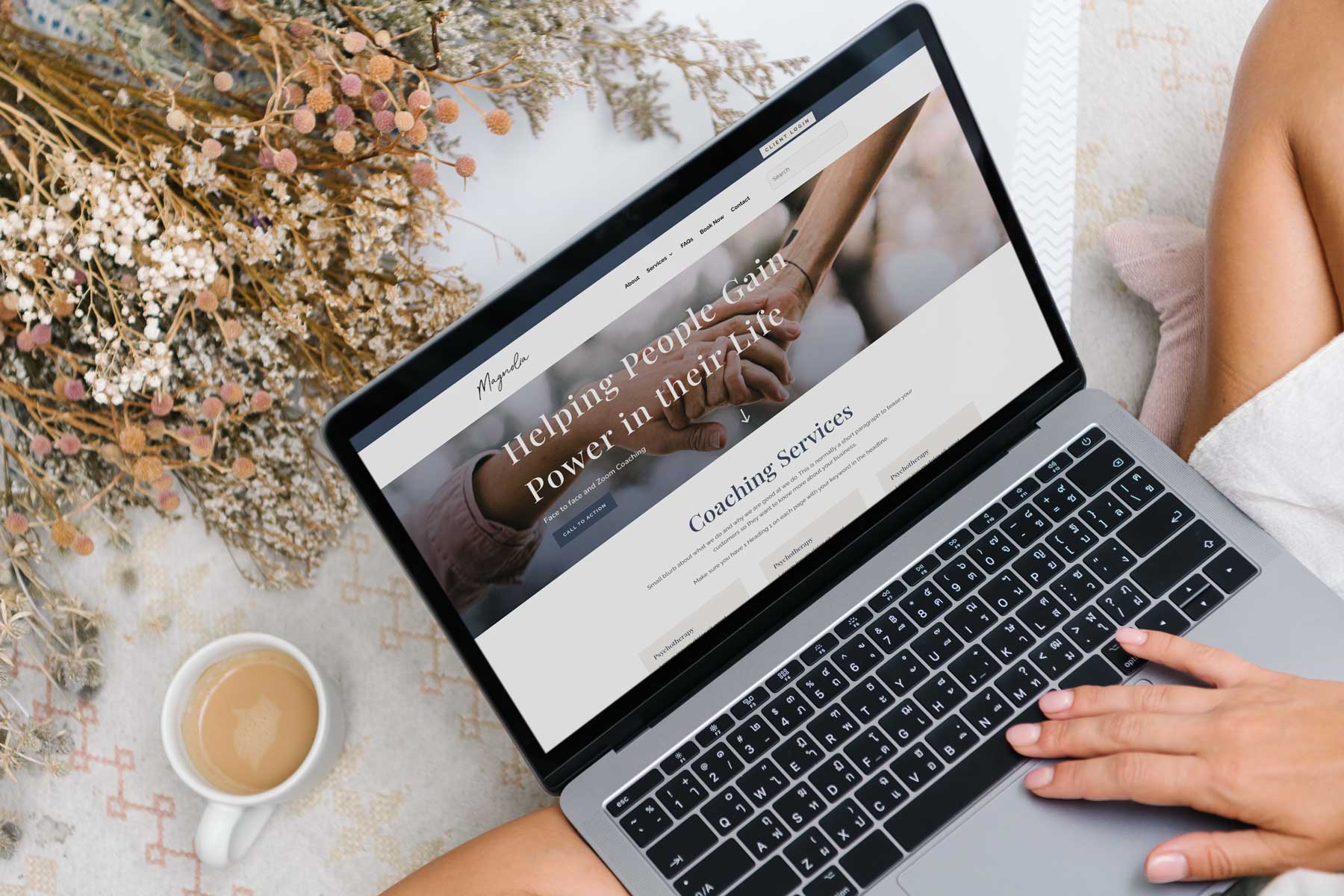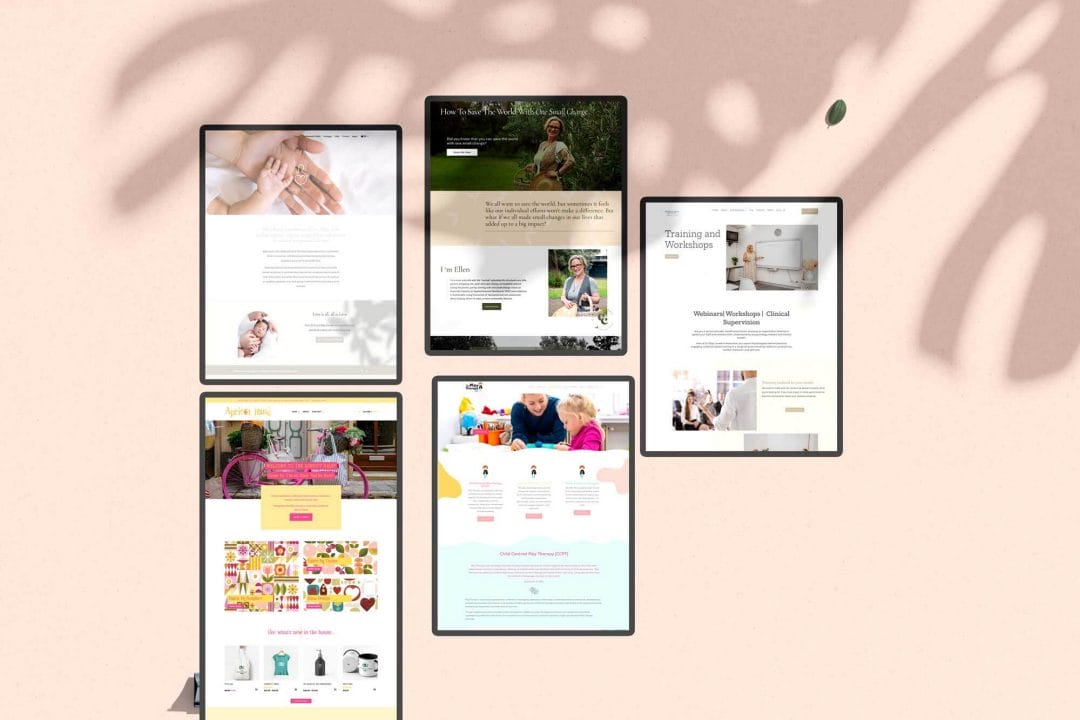One of the requirement for having a website is a hosting, but with so many options out there, how do you know what is the best?
We explained the difference between cloud hosting, shared hosting and many more to help you decide which hosting is the best for you.
If you’re looking for website hosting, make sure to pick a good company. There are many cheap hosts out there that can be tempting if you’re trying to save some money, but this is one area where spending just a little bit more will help your business in the long run.
There are also options on what to choose – would I need Cpanel, Cloud hosting or a hosting specific panel?
In this post we are going to go through the options to help you choose the best one for your business.
There are basically two options to choose from for your hosting:
1. Cloud Hosting
Cloud hosting is based on several interconnected servers spread over a wide geographical area. This allows you to spread your data across these widely distributed virtual servers (thus the name cloud) and serve your customers more efficiently.
Benefits of Cloud Hosting:
- On-demand resources: With cloud servers, you’re free to request resources on the fly and, in general, pay on time.
- High availability: Unlike on-premises physical servers, virtual machines transfer data to another machine without downtime in the event of a hardware failure. The stability of cloud servers is unmatched in the field of web hosting.
- Scalability: With more resources and faster access to them, cloud hosts offer incredible scalability for customers. This is why these servers are used for other cloud-based services, collectively known as cloud hosting.
2. Shared Hosting
Shared Hosting, as the name suggests, shared hosting is a hosting solution where multiple websites share the same server resources (bandwidth, disk space, and memory allocation).
Being the most economical hosting solution out there, shared hosting is suitable for small blogging or showcase corporate websites with moderate traffic.
In shared hosting, the host provides you with a complete administration system and all the features related to the hosting system like backups, software installation, etc. You will need some knowledge to be able to set these up for your website.
Benefits of Shared Hosting:
- Pricing structure: The main advantage of shared hosting is its low price since multiple people use the same server, keeping the server costs low.
- Not limited to Wordpress usage. As you have an admin back end you’ll have access to instal other platforms such as Joomla, Magento etc.
Be aware though, cheap hosts share servers and have shared vulnerabilities with thousands of websites on them- not great for customers or SEO . They also often charge extra for essentials like backups and restores so they don’t seem as “cheap” as they initially appear.
What is Manage Hosting and cPanel?
Managed hosting and cPanel are terms related to web hosting services, each referring to different aspects of managing a website or an online presence. Let’s break down what each term means:
- Managed Hosting: Managed hosting is a type of web hosting service where the hosting provider takes care of various technical tasks related to the management and maintenance of the server that hosts your website. This can include activities like server setup, configuration, security monitoring, software updates, backups, and performance optimization. With managed hosting, you generally have a team of professionals handling the technical aspects, allowing you to focus more on your website’s content and functionality.
Managed hosting is especially beneficial for individuals or businesses that may not have the technical expertise or resources to manage a server themselves. It provides a more hands-off approach, allowing you to delegate the server management tasks to experts.
The disadvantages of Managed WP hosting:
-
- – They might put some limits on what plugins you can install. These limits don’t impact most businesses, but you should be aware that they exist.
- – You will need to pay for email boxes. This isn’t always a bad thing, in fact, I do recommend clients to separate emails from the website. You can get better quality cloud emails by going to major providers such as Gsuite, Outlook365 or Rackspace and Zohomail for more affordable options.
- cPanel: cPanel, short for “Control Panel,” is a widely used web hosting control panel software. It provides a graphical interface that allows website owners and administrators to manage various aspects of their hosting account and website. cPanel simplifies tasks like creating and managing email accounts, setting up databases, managing files, monitoring website statistics, and installing software applications like content management systems (e.g., WordPress) or e-commerce platforms.
cPanel makes it easier for individuals with limited technical knowledge to perform common web hosting tasks without needing to use command-line interfaces or have a deep understanding of server administration. It offers a user-friendly interface with tools that streamline the management of hosting resources.
The disadvantages of Cpanel:
-
- – You need to have knowledge of these tools to set up your website and emails.
- – With shared hosting, you are sharing host with many other sites so you are at higher risk of cross virus contamination, slower load during peak hours.
In summary, managed hosting refers to a service where a hosting provider takes care of server management, security, and maintenance tasks, while cPanel is a popular control panel software that simplifies the management of hosting accounts and websites, especially for users who are not well-versed in server administration. These two concepts can often be found together, as many managed hosting providers offer cPanel as part of their service to enhance the user experience.
What to look for when choosing a Hosting Company.
When choosing the right company, here are the things that you might want to ask them:
- Are they suitable for your Worpress site? The minimum requirement for WP site is listed on WordPress’s official site, here.
- Ability to have access to your PHP settings (this is important, as some popular plugins are large and need extra resources.
- What is their security measurement? Cloud hosting offer site isolations, which means they keep all their site isolated to prevent cross-server contamination, whereas with shared hosting there is more chance of getting infected by other site hosted on the same server. Regardless of what they use, it is always a good practice to have more security set up on your website.
- Traffic & Speed – Most hosting provides information on how much traffic, speed, and bandwidth is available for the plans. You can start from the smallest one and upgrade when you need to. This will vary from company to company, but be wary with companies that offer unlimited bandwidth and usage as they are normally putting a lot of subscribers on that plan to break even profit off that plan.
- Uptime – Uptime is the percentage of time that your website is up and visitors can access it. Regardless of what the hosting company says, you should ALWAYS implement independent monitoring of your own on your website.
- SSL Certificate –Most hosting companies offer an SSL certificate — although not all of them offer it with all plans. They also vary in how much support you get for setting up that certificate.
- Some hosting companies require you to use paid certificates (ie: GoDaddy)
- Some hosting companies include easy 1-click SSLs (all of the ones I recommend below)
- Some companies only provide better quality server settings for SSLs on their higher priced plans (and these are needed for eCommerce).
We’ll take out the hassle of your website maintenance
Choosing the right hosting company is the first action, but it doesn’t mean that it is a set and forget.
Many people think once you launch a website, you can just forget about it. There are so many things that can go wrong when you don’t have website maintenance carried out monthly, here are some of them:
- Outdated software & plugins will affect its load time, downtime and uptime. It might cause your website to be down or slow, or broke.
- Outdated websites are easy targets for spammers & hackers to find their way to the websites. If you run your business through your website, you definitely don’t want this to happen!
Our care plans are perfect for businesses who can’t afford to employ a WordPress manager in-house, or don’t have time to keep sites updated themselves.