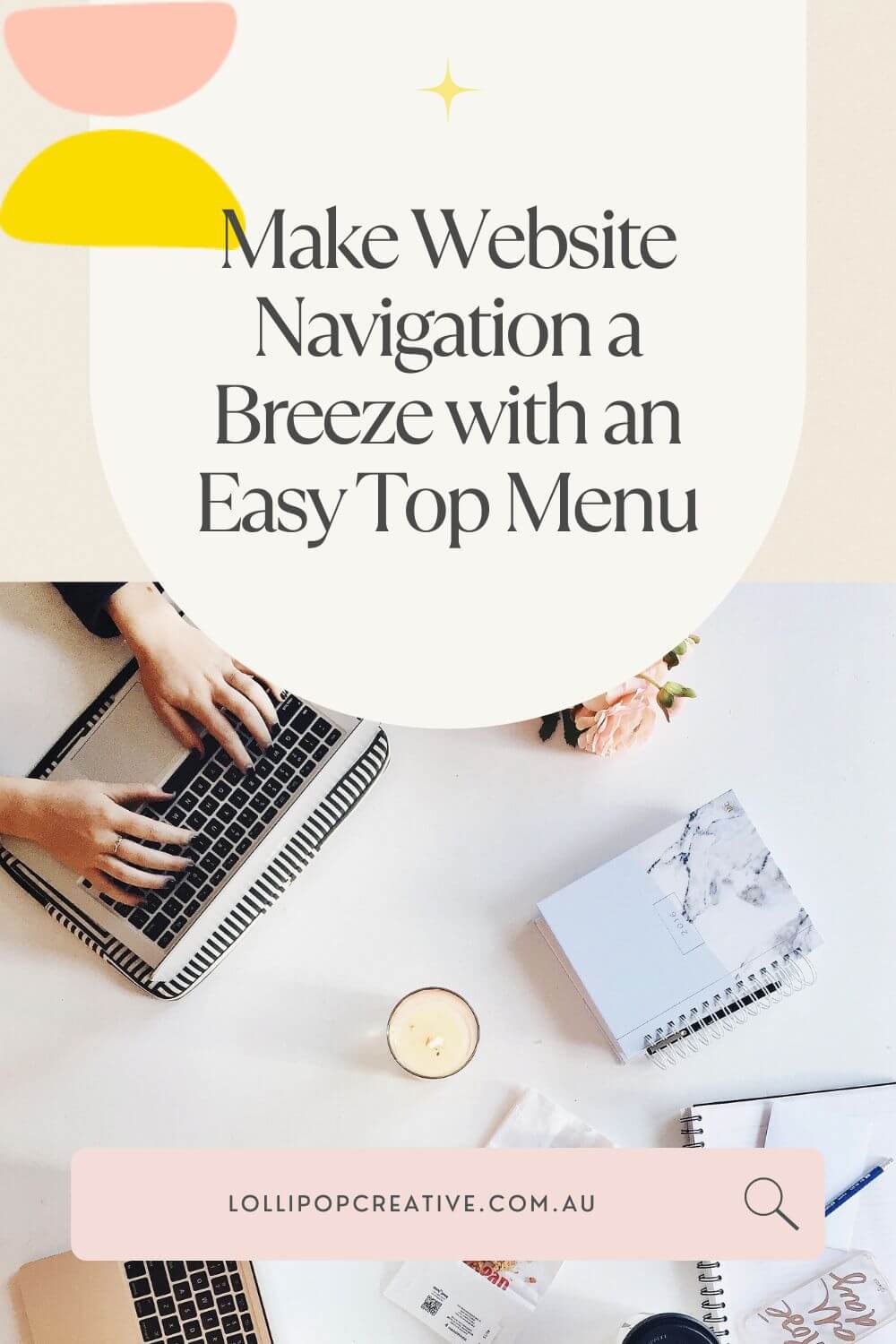In today’s fast-paced digital world, it’s important for websites to be user-friendly and easy to navigate. One key element that can make a big difference is having a simple and straightforward top menu.
By designing a top menu that’s easy to understand and use, you can improve user experience, engagement, and ultimately drive more conversions. In this article, we’ll explore why a user-friendly top menu matters and share some tips to help you create a website with smooth navigation.
- Keep It Clear and Simple: When it comes to designing your top menu, simplicity is key. Don’t overload it with too many options that can confuse visitors. Instead, focus on the most important sections of your website that people frequently use. Use clear and concise labels that your target audience can easily understand. Remember, it’s better to be clear than fancy when it comes to menu labels.
- Organize with Logic: Make sure your website’s content is organized in a logical way within your top menu. Group related pages together and arrange them in a way that makes sense to users. This way, visitors can easily find what they’re looking for without getting lost. Consider doing some user research or testing to ensure that your organization matches how your audience thinks and expects things to be.
- Use Dropdown Menus: Dropdown menus are a great way to display subcategories and nested pages in your top menu. They keep things tidy and save space. However, be careful not to overwhelm users with too many levels of dropdowns. Keep it simple and provide clear visual cues to show the hierarchy.
- Create Visual Hierarchy: Visual hierarchy is important for directing users’ attention and indicating the importance of menu items. Use size, color, font weight, and spacing to differentiate between primary and secondary menu options. This helps users quickly identify the most important sections of your website and navigate accordingly.
- Be Mobile-Friendly: As more people use smartphones and tablets, it’s crucial to make sure your top menu works well on all screen sizes. Implement a responsive design that adapts to different devices. For smaller screens, consider using a hamburger icon or a simplified version of the menu. This way, users can easily access the menu and navigate your website without any hassle.
- Add a Search Function: Even with a well-organized top menu, users might occasionally struggle to find specific information. Adding a search bar prominently in your top menu can be a lifesaver. Make sure it’s easy to find and provides accurate results.
A user-friendly top menu is essential for improving the overall user experience on your website. By focusing on simplicity, logical organization, and incorporating user-friendly design elements, you can ensure that visitors can find what they need quickly and effortlessly.
Regularly test and refine your menu based on user feedback to create an optimal browsing experience. With a well-designed top menu, you’ll not only increase user satisfaction but also boost engagement and conversions, ultimately leading to the success of your website.