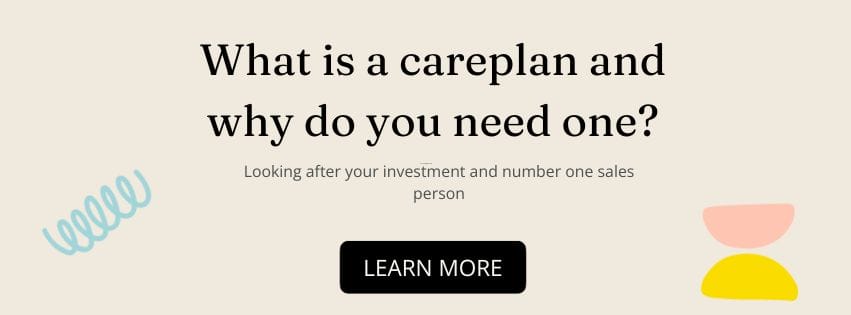Hey there! So, you’re ready to embark the adventure that is building the website?? That’s awesome!
Before you jump in, let’s break down the essential stuff you’ll need to know in a simple, casual way.
1. Domain- Your Unique Web Address:
First things first, your website needs a name! That’s your domain – like www.yourwebsite.com.
Choosing the right domain name is vital as it reflects your brand identity. Make it memorable, easy to spell, and relevant to your content or business.
Tips: If you are a local service, make sure you secure your country’s domain extension first and foremost (eg. www.yourdomain.com.au) and then if you want to have the second domain (which I highly recommend to secure as well – eg. www.yourdomain.com or yourdomain.au) you can have them directed to your main domain, and pointing to the same website.
2. Hosting – Where Your Website Lives:
Think of web hosting as renting a space online where all your website files hang out. There are different types of hosting, so pick one that suits your needs and budget. Look for a reliable host with good customer support and enough space for your content. If you don’t have a hosting, you don’t have a website.
TIPS: Opting for cheap website hosting might seem tempting, but it’s not always the best choice because it often comes with limitations in terms of server resources, customer support, and security features, potentially leading to a poor user experience and frequent website downtimes.
Read more: How to select Wordpress hosting
3. SSL Certificate – Keeping Things Secure:
You’ll want an SSL certificate. It’s like a digital padlock that keeps your visitors’ data safe. Having it not only boosts security but also gives your site a trustworthy vibe and helps with search engine rankings.
TIPS: Most good hostings will provide free SSL which would be enough for basic websites – although some might hook you and get you to pay $$ for the service, so again – choose your hosting wisely.
4. Professional Email:
Having an email address that matches your domain (like info@yourwebsite.com) looks way more professional. We recommend using Gsuite* or Outlook for your email hosting.
*affiliate link
TIPS: Separating email hosting and website hosting ensures better reliability, specialised services, enhanced security, and flexibility to scale, optimising the performance and functionality of both communication and web service
Additionally, separating email and website hosting enhances security. If one of your accounts gets compromised, having separate services reduces the risk of the other being affected. It’s an extra layer of protection against potential cyber threats.
5. Easy Website Management:
A CMS (Content Management System) makes life easier. It’s like the backstage tool that lets you create, edit, and organise your website content without needing a tech degree. Popular ones include WordPress, Joomla, and Drupal.
Why we choose Wordpress? WordPress is highly adaptable, making it suitable for blogs, business websites, portfolios, and even e-commerce platforms. Its strong community support means there are ample resources available, making problem-solving and learning more accessible. These factors collectively make WordPress a popular choice for website creation and management.
6. Making It Look Good:
Choose a responsive website design that adapts to various devices (desktops, tablets, smartphones). You can opt for pre-designed templates or hire a web developer to create a unique, visually appealing website tailored to your needs. Most designers are now using premium/paid theme builders that will not only enhance your design experience but also make it easy for you to edit your website when they hand it over to you.
7. Plugins and Extensions:
Plugins and extensions enhance your website’s functionality by adding features like contact forms, social media integration, SEO optimisation, and more.
TIPS: When selecting plugins, prioritise those developed by reputable sources to ensure compatibility and security. We only use premium/paid plugins as we know they offer advanced features, regular updates, dedicated customer support, and a higher level of customisation, ensuring a seamless and professional user experience for their clients’ websites.
8. Getting Found Online:
SEO (Search Engine Optimisation) is your friend. Use keywords related to your content, create awesome content, and ensure your website is user-friendly. This helps people find your site when they search online.
TIPS: Writing with humans in mind first and Google second is essential because it ensures that content is engaging, informative, and meaningful to the audience. When people find the content valuable, they are more likely to stay on the website, interact with it, and return for more. While it’s important to consider SEO for visibility, the primary focus should always be on creating a genuine connection with readers, as this not only improves user experience but also leads to higher search engine rankings in the long run.
Read more: 7 ways to improve your website conversion rate
9. Mobile-Friendly Magic:
Everyone’s on their phones these days, right? So, make sure your website looks great and works smoothly on mobile devices. Easy navigation and quick loading times are key!
10. Regular Check-ups:
So, contrary to popular belief, websites are not “set and forget”. Just like your phone, you will need to keep things updated. Regularly update your CMS, themes, plugins, and SSL certificates. Also, make sure to back up your website regularly – you know, just in case something unexpected happens.
Regular website maintenance is crucial because it ensures that your site stays up-to-date, secure, and user-friendly. By fixing bugs, updating content, and optimizing performance, you provide visitors with a seamless experience, fostering trust and encouraging them to return. Additionally, ongoing maintenance helps prevent security breaches, ensuring that sensitive data remains safe, and it boosts your site’s search engine rankings, making it more visible to potential visitors.