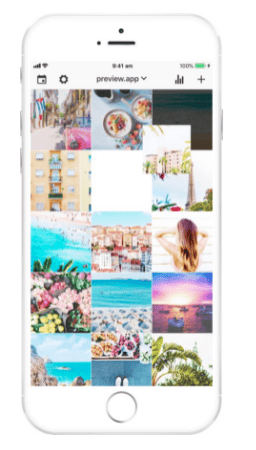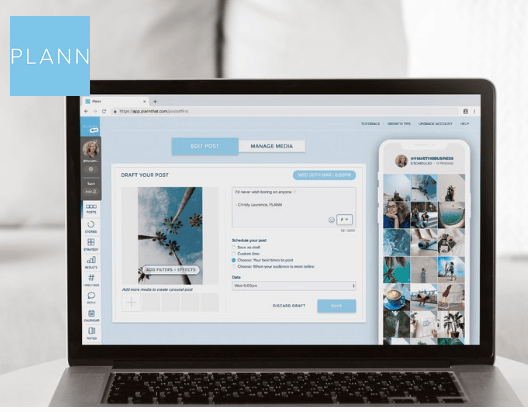I have spent an interesting week and testing some Instagram grid apps to find what is most suitable for our business, Lollipop Creative Studio. These apps allow you to arrange your Instagram Grid nicely and let you schedule the posts ahead.
There are heaps of Instagram apps available now and they have different features so it all comes back to what your priority and what your needs are.
After trying out some of the current apps, these are my top 3 Instagram Apps to help you create that perfect grid and help increase your Instagram follower.
What I like about it:
- Ability to edit and to apply filters. You get the basic filters for free but you can also purchase different filters such as pastel or white filter.
- Ability to add free stock photos directly from the app
- Ability crop, filter and adjust images to create a consistent brand – includes text overlay tools and brush effects.
- The app lets you download load previous Instagram posts so you can see the grid and plan ahead.
- The ability to remove published posts (or keep them – I rather like this feature as I often use them for inspiration or reuse them)
- Repost feature – you are able to repost
- Hashtag groups feature is really handy – you save your favourite hashtags into groups, and then you can directly add them to your caption at the press of a button
- Upload as many photos and video as you want
- Create a post with multiple photos and videos at once
- Calendar view
- Save the hashtag collections – never again have to type all 30 hashtags all at once #winning #timesaving
Things to consider:
- Only available as a mobile app. Unfortunately, I have fat fingers L and I hate writing long posts on the mobile. This is kind of a deal-breaker for me but if you don’t mind creating all your posts on the mobile, it is a really great one and I do like it a lot.
- It doesn’t have auto-post (Yet as I posted this!) so what it does is it sends you notification on your phone and you need to post them yourself.
- You can’t manage and reply to your comments in one place (not on the free plan anyway).
PRICING:
The free basic version lets you post unlimited posts (which is pretty generous) for one user. Pro cost $11.99/m for one user and you get an unlimited posts, all filter pack and hashtag analytics.
Click here for a free trial.
Planoly is the second app I tried. What I like about it:
- The best feature on this app is (I think) the ability to auto-post – you just schedule when you want the post to be published and set the auto-post, and Planoly will do the rest.
- You can schedule your posts both on mobile and desktop. I really enjoy working on the bigger screen rather than the small mobile screen. I end up editing my images on the photoshop on the computer so it is just very convenient to just then drop them on my Planoly draft.
- DRAG and DROP So you can just arrange your grid easily.
- You can create draft grid groups where you can add different draft on a group (eg. Hawaii Trip or Christmas holidays). I use them to plan ahead with a different colour theme. Once you are happy with it you can push them into scheduling posts.
- Discover free stock right from the app – very handy!
- You can add stories from here and schedule them too
- You can also add your hashtags groups and add them on your post on a push of a button #hashtags #nomorehashtagsremembering
- Ability to add free stock photos directly from the app
- The app lets you download load previous Instagram posts so you can see the grid
- You can repost from other accounts
- Manage and reply to your comments in one place
- Track analytic to better understand your audience
- The calendar setting is awesome, you can view the schedule on the calendar base so you can see what days you have posts scheduled and what other days are not.
Things to consider:
- There is no editing ability. Although this should not be a deal breaker, I found it useful to have some sort of editing ability that allows you to crop, change brightness or contrast
- There is no filters available for images
PRICING:
The free basic version lets you post 30 posts/month for one user. Pro cost $7/m for one user and you get an unlimited posts, all filter pack and hashtag analytics.
Click here for a free trial.
PLANN
Plann is another nifty with similar features as Planoly and Preview App.
What I like about it:
- The strategy feature helps you to set up your post strategy using their preselected storylines (which includes Behind the Scene, Education, Products. Testimonials, Community, Inspiration, Quote) or add your own theme, so you can follow a specific pattern when you schedule your posts.
- Hashtag groups, just like the other two above, it lets you have hashtags collections
- You can also schedule stories
- Ability to crop, filter and adjust images to create a consistent brand – includes text overlay tools and brush effects.
- Bulk Media upload up to 120 to your gallery at once
- Drag and drop media into your grid
- Analytic review, this includes your competitor analytics too- discover their top theme, colour palettes, the best time to post and even save their hashtags.
- Repost from other Instagram account.
Things to consider:
- No autopost feature
- Cant download free stocks on the app automatically
PRICING:
The free basic version lets you post up to 30 posts/month for one user. Pro cost $7/m for one user and you get an unlimited posts, all filter pack and hashtag analytics.
Click here for a free trial.
Tell me, which one is your favourite?